
Welcome, Sponsor!

We are so excited you are sponsoring one of our precious children in Kenya! Your love and care are providing critical basic needs: a home, education, food, clothing, and healthcare. But your generosity is also providing family, a thriving community, counseling, and a dynamic spiritual encounter that will empower your child to thrive. You are making this possible!
For our new sponsors, we have created a few “How to” videos to introduce you to these helpful features on our website. Just click on any of the orange buttons below to begin!
You can also find more information about the Children's Homes and even see an aerial video tour by clicking here!
If you have any further questions after watching the videos, please reach out by selecting Contact Us at the bottom of the page.
"How To" Videos

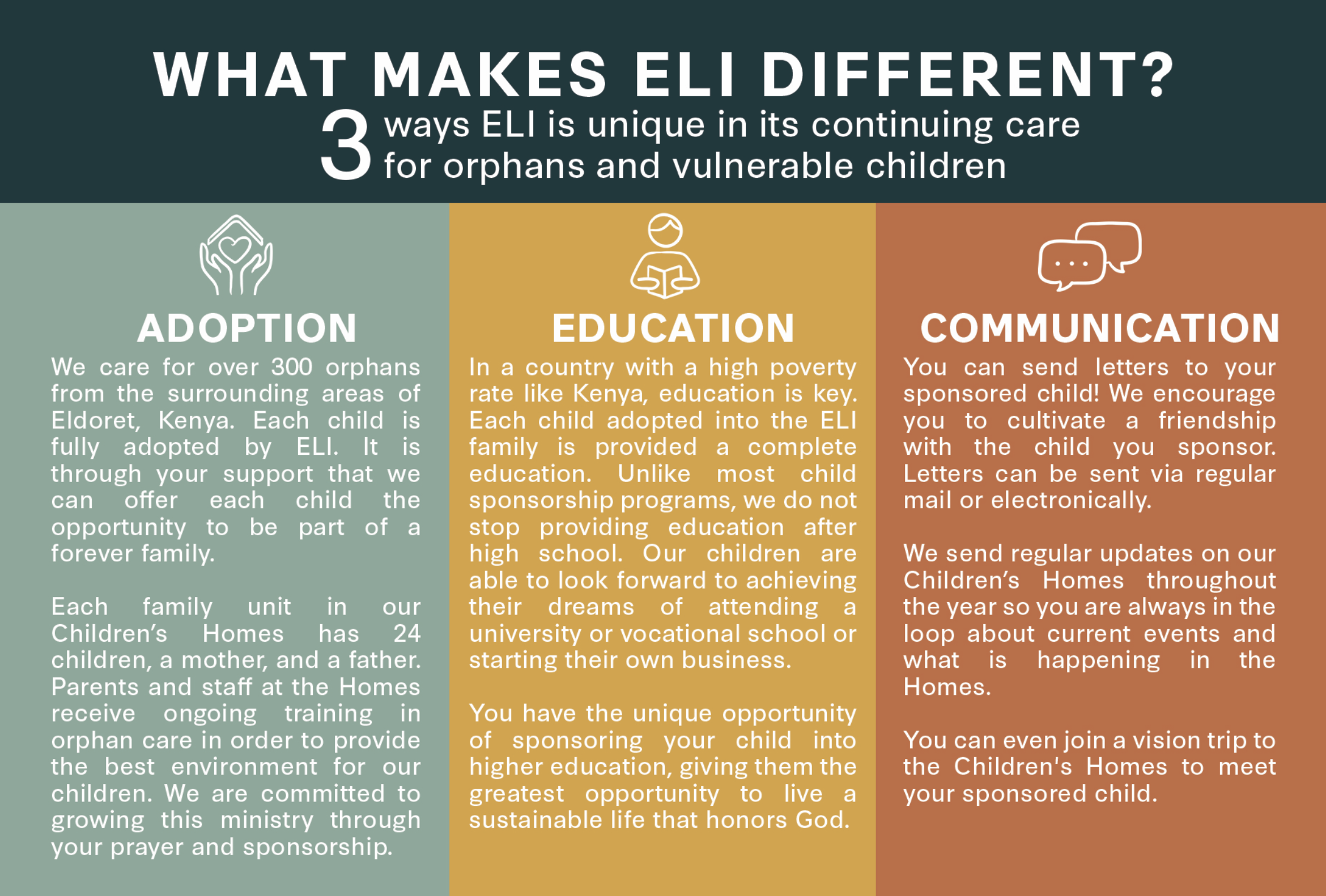

Click here for Frequently Asked Questions (FAQ) about children in the Homes.


